Components
Card
A versatile container component for grouping related content
Installation
fluttercn add cardUsage
Basic Card
A simple card with custom content:
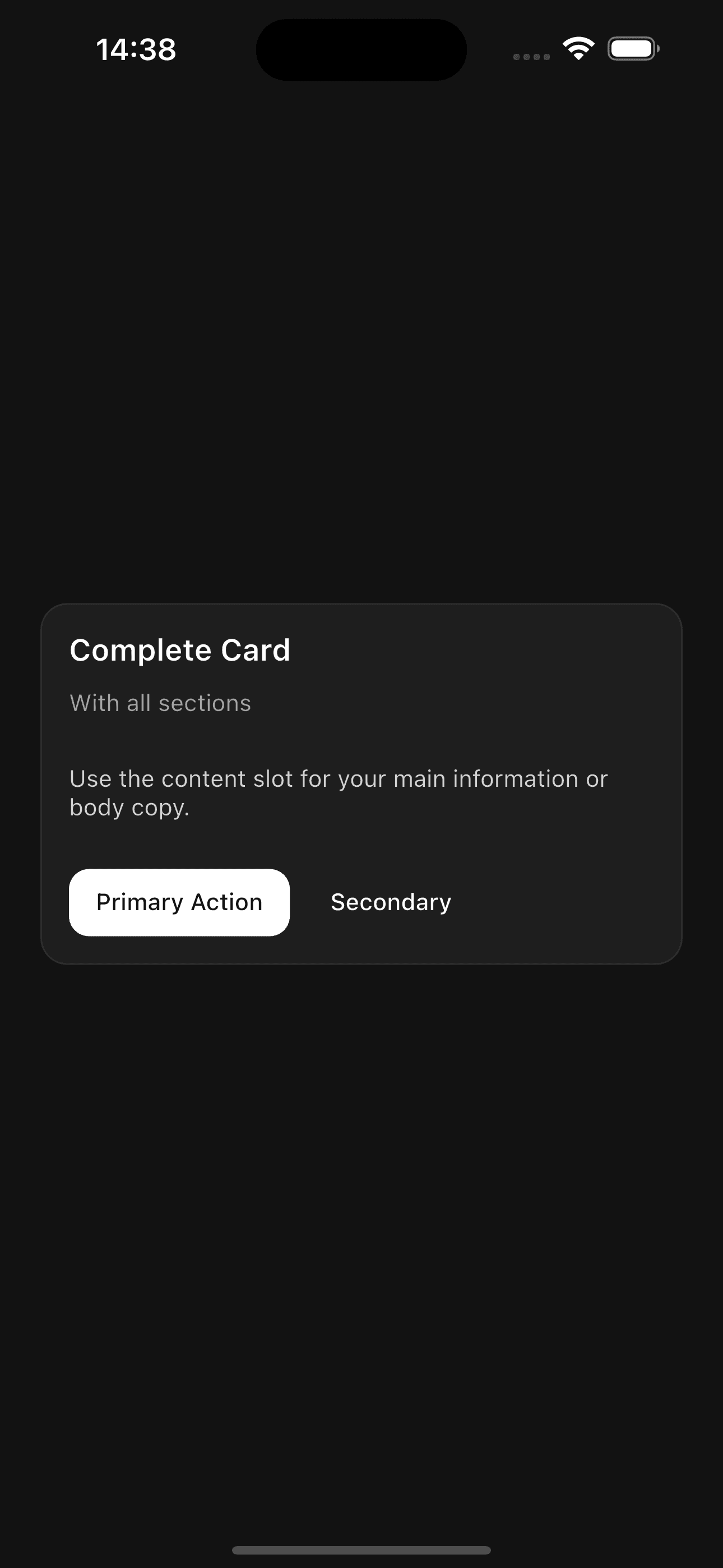
Card(
header: const CardHeader(
title: CardTitle('Complete Card'),
description: CardDescription('With all sections'),
),
content: CardContent(
child: Text(
'Use the content slot for your main information or body copy.',
style: TextStyle(color: AppTheme.textSecondary),
),
),
footer: CardFooter(
child: Row(
children: [
Button(
onPressed: () {},
child: const Text('Primary Action'),
),
AppTheme.gapHorizontalSm,
Button(
variant: ButtonVariant.ghost,
onPressed: () {},
child: const Text('Secondary'),
),
],
),
),
)Interactive Card
Cards can be made tappable with the onTap callback:
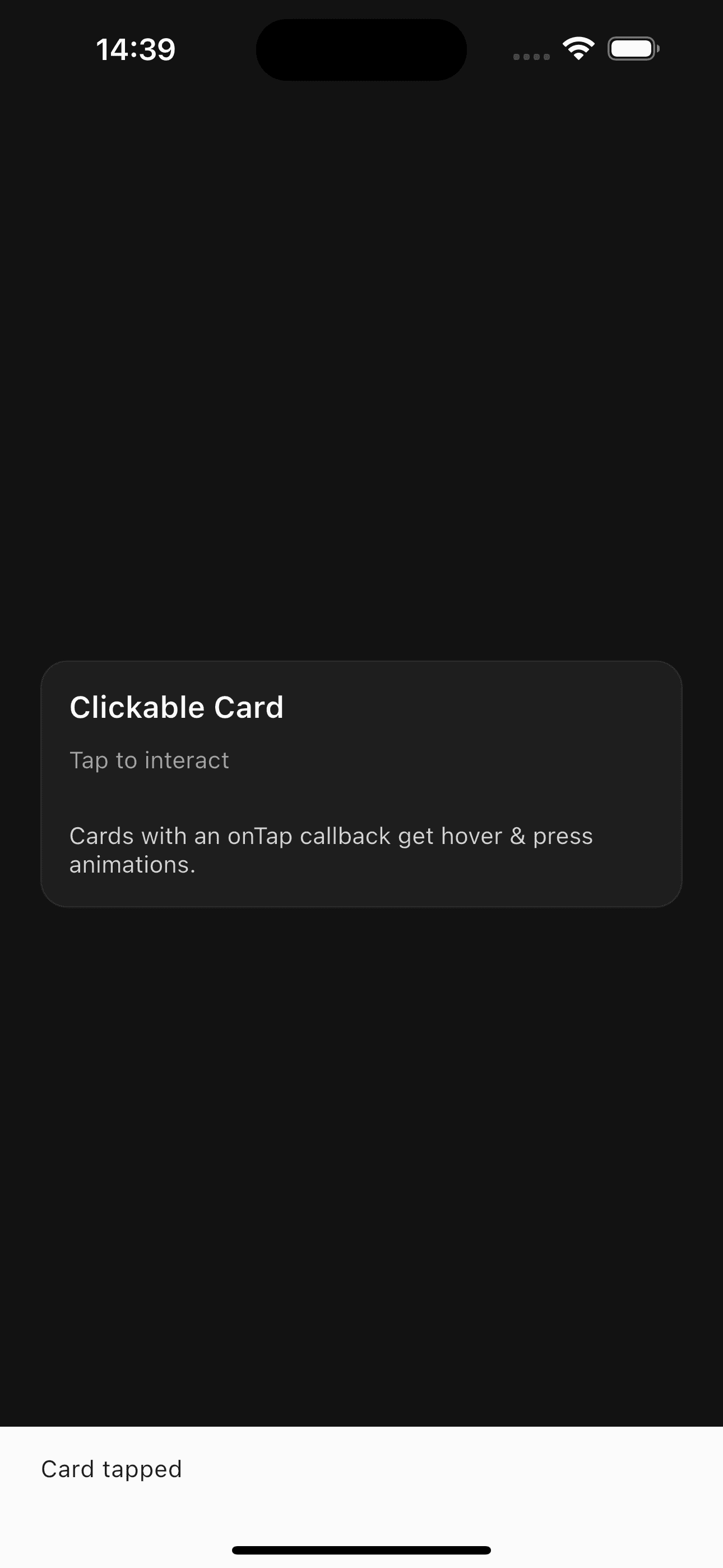
Card(
onTap: () {
print('Card tapped');
},
header: CardHeader(
title: CardTitle('Clickable Card'),
description: CardDescription('Tap to interact'),
),
content: CardContent(
child: Text('This card responds to taps'),
),
)Card with Dividers
Visually separate sections with dividers:
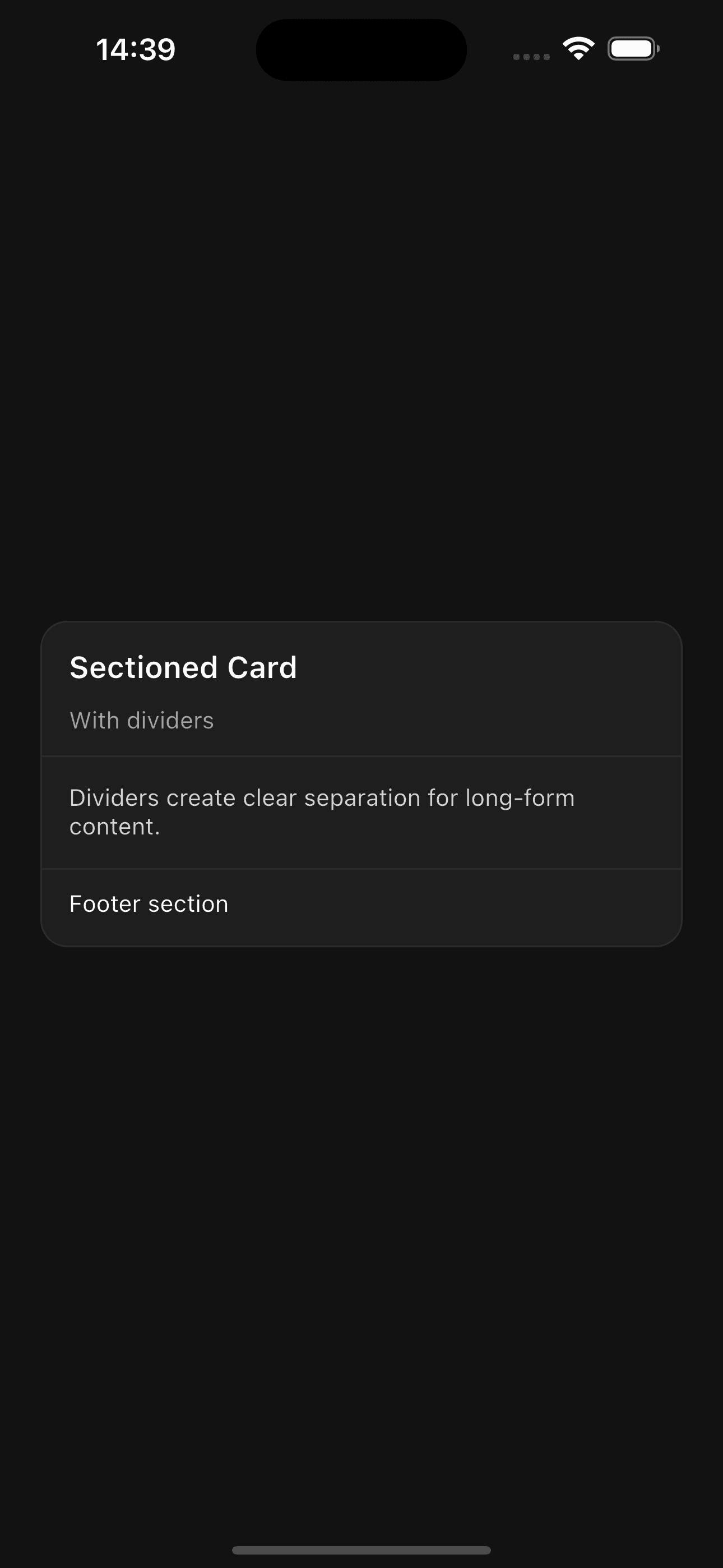
Card(
showDividers: true,
header: CardHeader(
title: CardTitle('Sectioned Card'),
description: CardDescription('With dividers'),
),
content: CardContent(
child: Text('Content section'),
),
footer: CardFooter(
child: Text('Footer section'),
),
)Examples
Profile Card
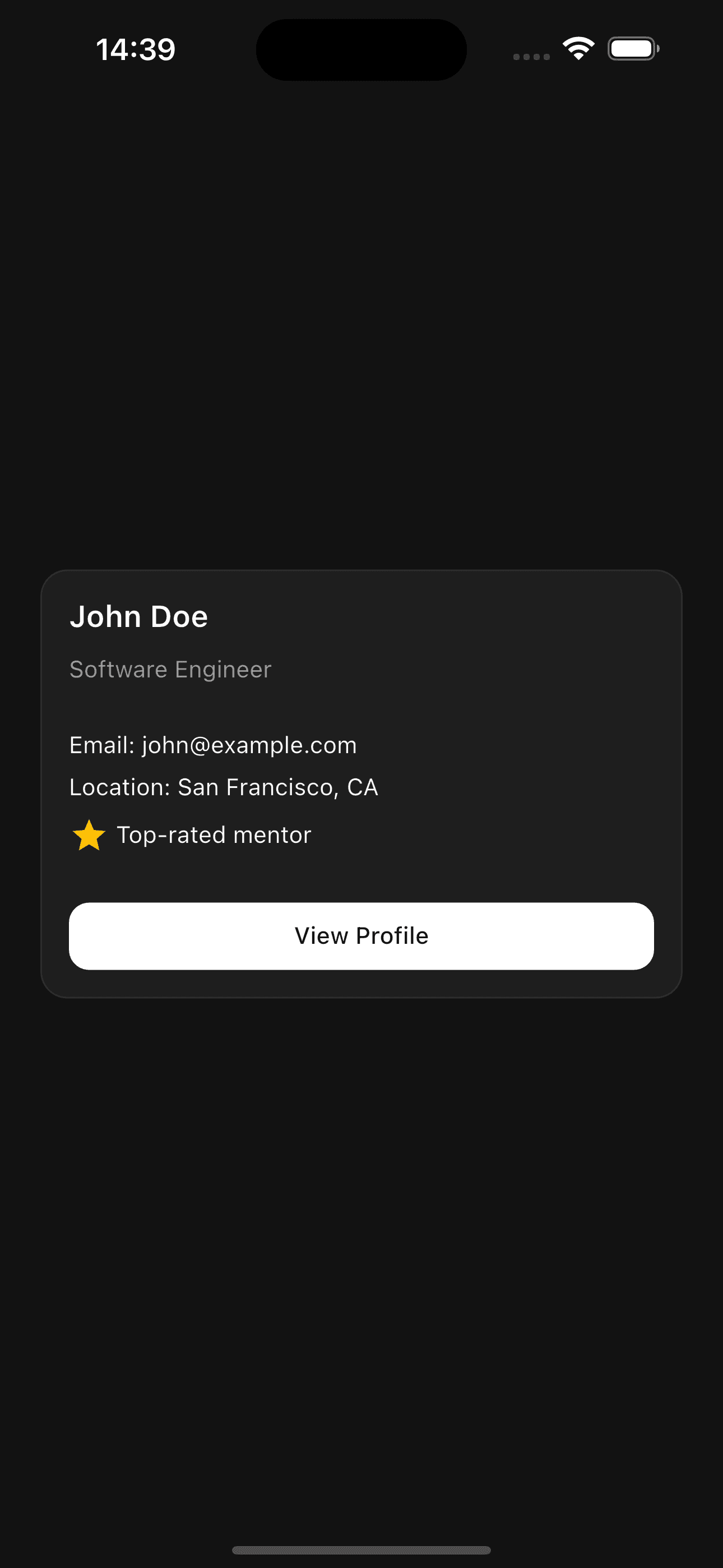
Card(
header: const CardHeader(
title: CardTitle('John Doe'),
description: CardDescription('Software Engineer'),
),
content: CardContent(
child: Column(
crossAxisAlignment: CrossAxisAlignment.start,
children: [
const Text('Email: john@example.com'),
AppTheme.gapSm,
const Text('Location: San Francisco, CA'),
AppTheme.gapSm,
Row(
children: const [
Icon(Icons.star, color: Colors.amber),
SizedBox(width: 4),
Text('Top-rated mentor'),
],
),
],
),
),
footer: CardFooter(
child: Button(
onPressed: () {},
child: const Text('View Profile'),
),
),
)API Reference
Card
| Property | Type | Default | Description |
|---|---|---|---|
header | CardHeader? | null | Header section with title and description |
content | CardContent? | null | Main content area |
footer | CardFooter? | null | Footer section for actions |
child | Widget? | null | Single child for simple cards (cannot be used with header/content/footer) |
onTap | VoidCallback? | null | Callback when card is tapped |
padding | EdgeInsets? | null | Custom padding (only for single child mode) |
showDividers | bool | false | Show dividers between sections |
CardHeader
| Property | Type | Default | Description |
|---|---|---|---|
title | CardTitle? | null | Card title widget |
description | CardDescription? | null | Card description widget |
child | Widget? | null | Custom header content (cannot be used with title/description) |
padding | EdgeInsets? | null | Custom padding |
CardTitle
| Property | Type | Default | Description |
|---|---|---|---|
text | String | required | The title text |
style | TextStyle? | null | Custom text style |
CardDescription
| Property | Type | Default | Description |
|---|---|---|---|
text | String | required | The description text |
style | TextStyle? | null | Custom text style |
CardContent
| Property | Type | Default | Description |
|---|---|---|---|
child | Widget | required | Content widget |
padding | EdgeInsets? | null | Custom padding |
CardFooter
| Property | Type | Default | Description |
|---|---|---|---|
child | Widget | required | Footer widget |
padding | EdgeInsets? | null | Custom padding |
Features
- Composable Structure - Build cards with separate header, content, and footer sections
- Interactive - Built-in tap handling with scale animation and hover effects
- Flexible - Use simple single-child mode or full composable structure
- Themed - Automatically adapts to your app's theme
- Dividers - Optional visual separation between sections
Cards automatically handle hover states and press animations when onTap is
provided.
Customization
Custom Padding
Card(
header: CardHeader(
title: CardTitle('Custom Spacing'),
padding: EdgeInsets.all(24),
),
content: CardContent(
padding: EdgeInsets.symmetric(horizontal: 24, vertical: 16),
child: Text('Custom padded content'),
),
)Custom Styles
CardTitle(
'Styled Title',
style: TextStyle(
fontSize: 24,
color: Colors.blue,
fontWeight: FontWeight.bold,
),
)Do not use both child and header/content/footer together. Choose either
the simple single-child approach or the composable structure.